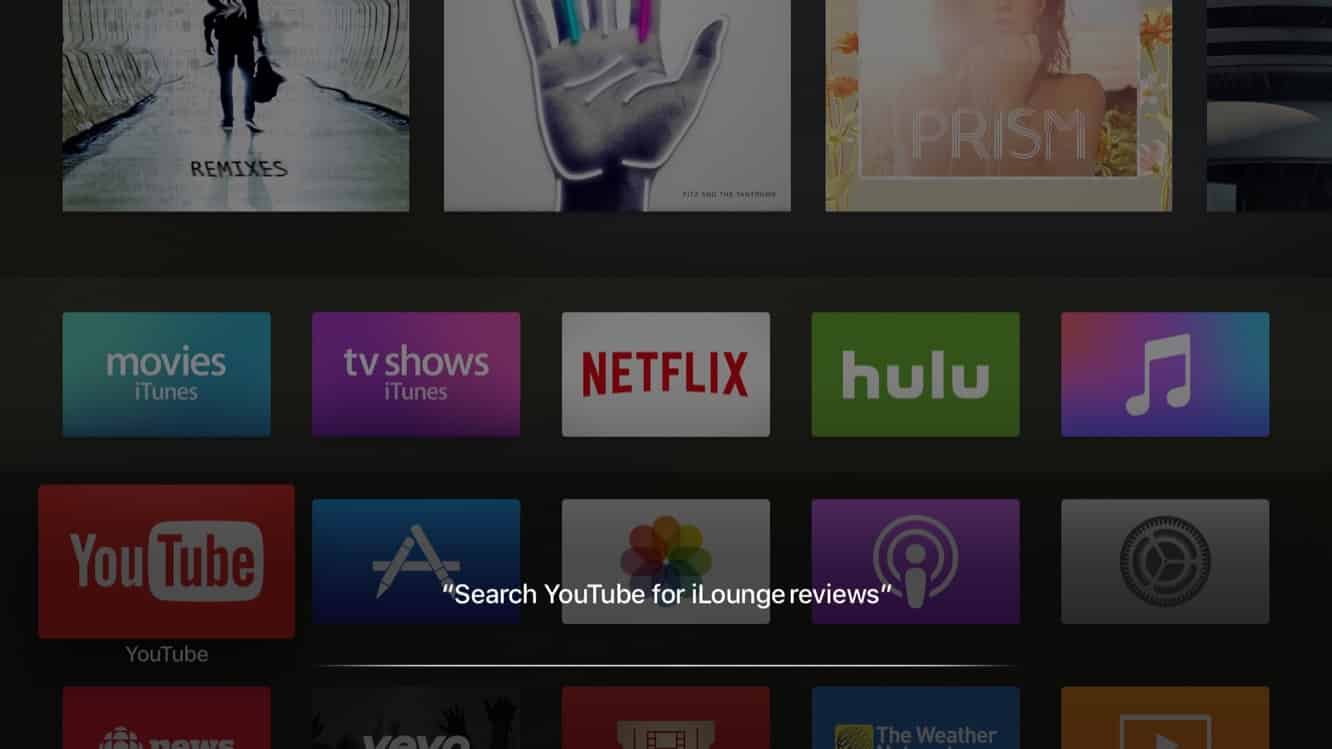Earlier this week at its annual Worldwide Developer’s Conference, Apple unveiled a plethora of significant new updates to watchOS, tvOS, iOS and macOS, delivering new features across the board. In our latest multipart Inside the betas series, we’ll take a closer look at what’s changed in each of these updates, as of the first Developer Previews to hit the wires this Monday.

While it wasn’t the most exciting of the batch, Apple’s tvOS announcement did highlight a number of useful iterative features that will improve the experience of using Apple’s latest set-top box, expand opportunities for app developers, and tie the device more centrally into Apple’s overall ecosystem. Unlike the other major updates unveiled at the conference, Apple didn’t mention a version number for tvOS, although it appears that internally at least, it will be known as tvOS 10, lining it up with its iOS counterpart. Although tvOS 10 is in its very early beta stages, and things may change by the time it’s finalized in the fall, here’s what’s new at this stage.
Apple TV Siri Remote App for iOS
The debut of the fourth-generation Apple TV without any support for the iOS Remote app that had become a mainstay of the prior-generation boxes came as a surprise to many users, and while Apple rectified that with the first major tvOS update a few weeks later, this was largely a stopgap as SVP Eddy Cue revealed that the company had a much better option in the works — a Remote app for iOS that would deliver the full Siri Remote experience for the new set-top box.
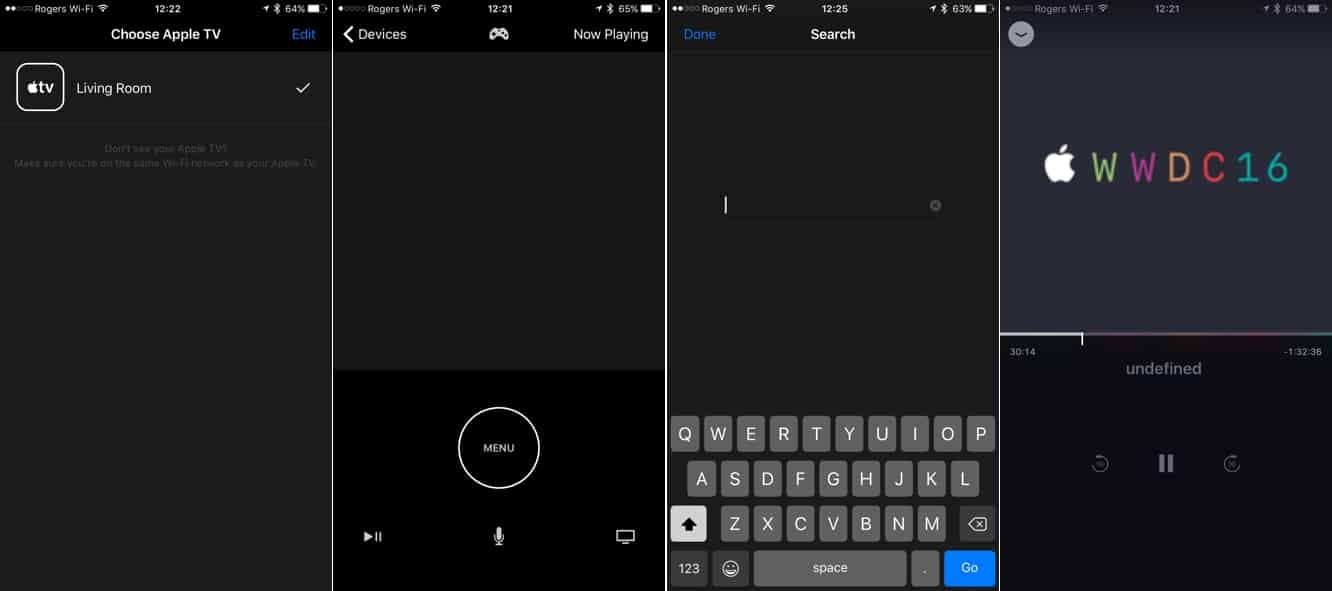
It appears that this has come to fruition with tvOS 10. Apple has already made the new app available as a separate download for registered developers, and it will presumably appear on the App Store around the time tvOS 10 is released, either alongside or replacing the current iOS Remote app. While it’s still a little rough around the edges, the new app provides all of the capabilities of the Siri Remote, including the touchscreen and keyboard features found in the prior version, as well as a button for issuing Siri commands, a “Now Playing” screen with playback controls, and support for turning the device into a game controller, complete with accelerometer and gyroscope support.

A game controller icon at the top of the screen converts the user interface into a landscape orientation, with a touchscreen surface on the left and two game controller buttons on the right, at which point it works in much the same way as the Siri Remote would in this capacity. While it still won’t replace the experience of using an actual game controller, we do find the larger iPhone has a much better feel for gaming than trying to use the more dainty physical Siri Remote.
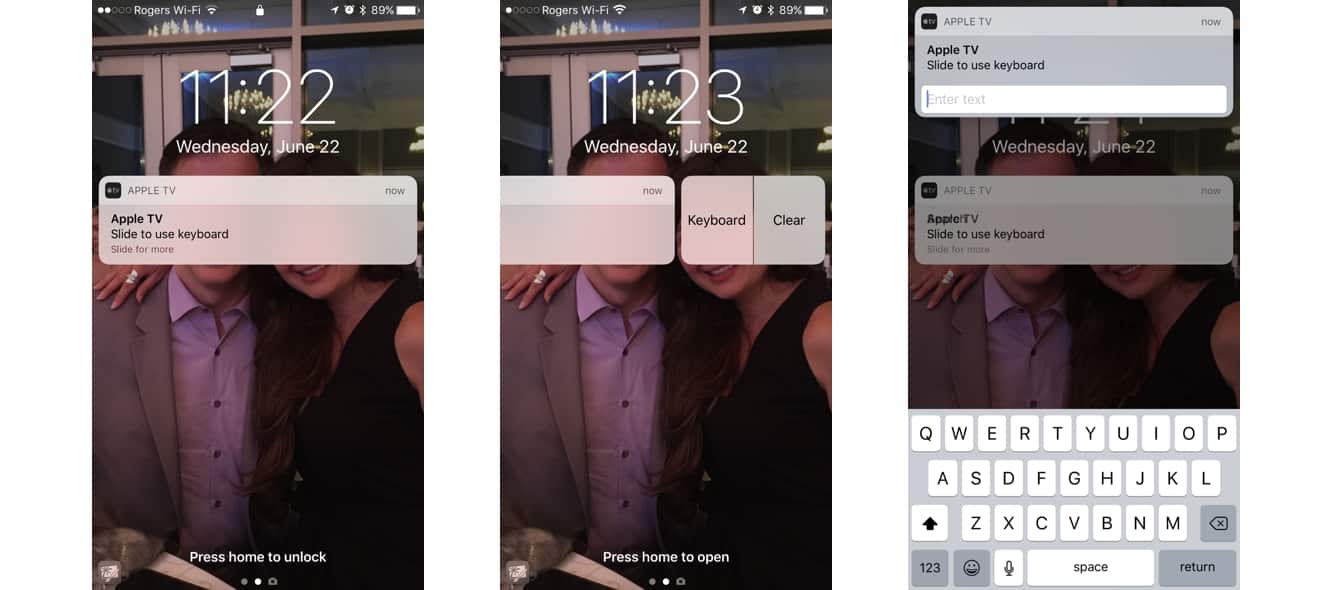
One nice additional bonus in the new app is support for interactive notifications that allow you to easily bring up the keyboard from the iPhone lock screen whenever it’s required, without having to actually go find and open the app, or even unlock your iPhone. A notification appears whenever the Apple TV is at a text entry prompt, which can be used to directly bring up the keyboard for text entry in much the same way as replying to an interactive text message notification.
Dark Mode
After years of familiarity with the prior-generation Apple TV UIs, there were those — ourselves included — who probably found the new “all-white” interface of the fourth-generation Apple TV to be a little jarring, and certainly not well-suited to home theater environments.

tvOS 10 addresses this by introducing a new “Appearance” setting found under Settings, General.
This toggles simply between “light” and “dark” — the former is the standard tvOS interface that we’ve gotten used to, while the latter takes the UI coloring back into the third-generation Apple TV era.
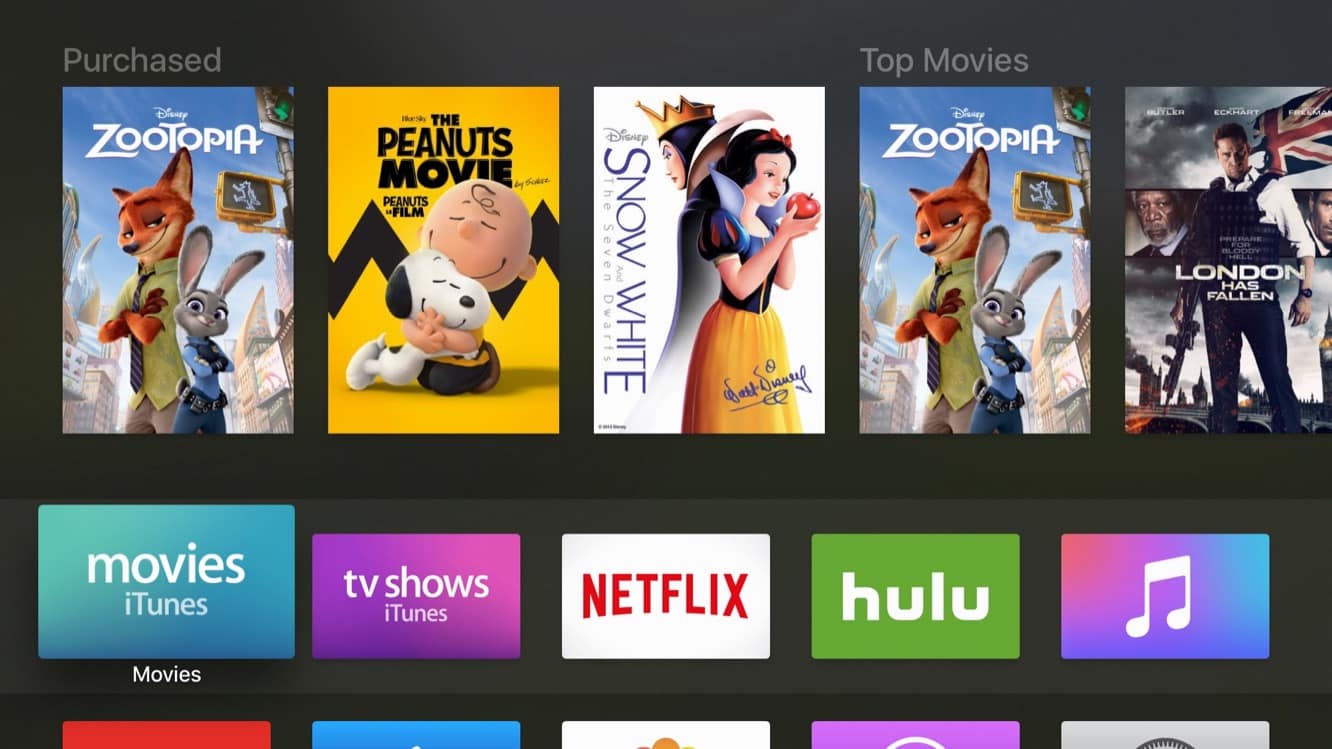
Unfortunately, there doesn’t yet appear to be any way to toggle between the two appearance modes more quickly than taking a trip into the Settings app. Even Siri commands either just take you generically into the main Settings menu, or are simply not recognized. This may change prior to the final release.
Search Movies by Topics
On Monday, Cue announced that the ability to search movies by topics with Siri would be available in tvOS 10. While we’re confident this is coming, it’s doesn’t appear to working at this point, with Siri outright telling us that it can’t search by topic.
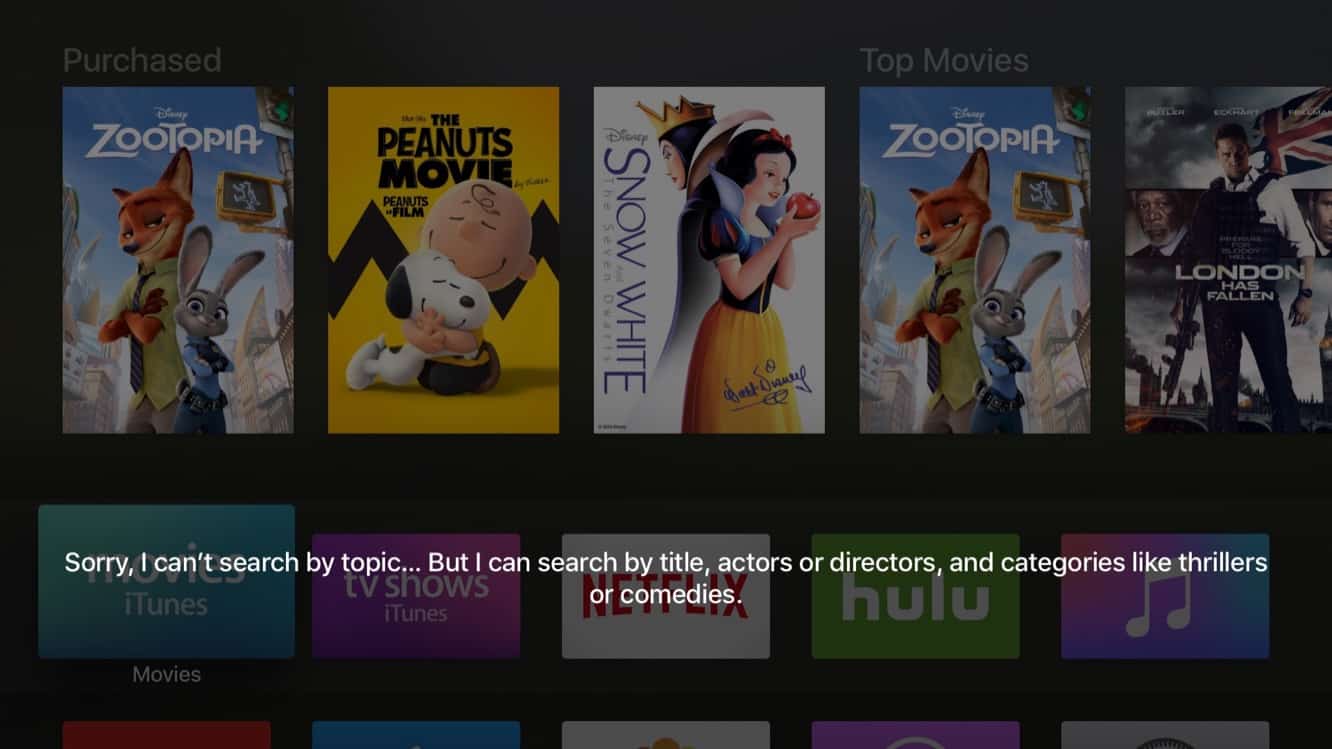
It’s likely that a combination of future tvOS betas and back-end Siri improvements are coming to enable this feature, and it’s simply just a work in progress.
YouTube Search
On the other hand, the promised YouTube Search feature does appear to be working quite well. Simply tell Siri to “Search YouTube for….” and it will open the YouTube app and enter whatever you’ve dictated into the search field.
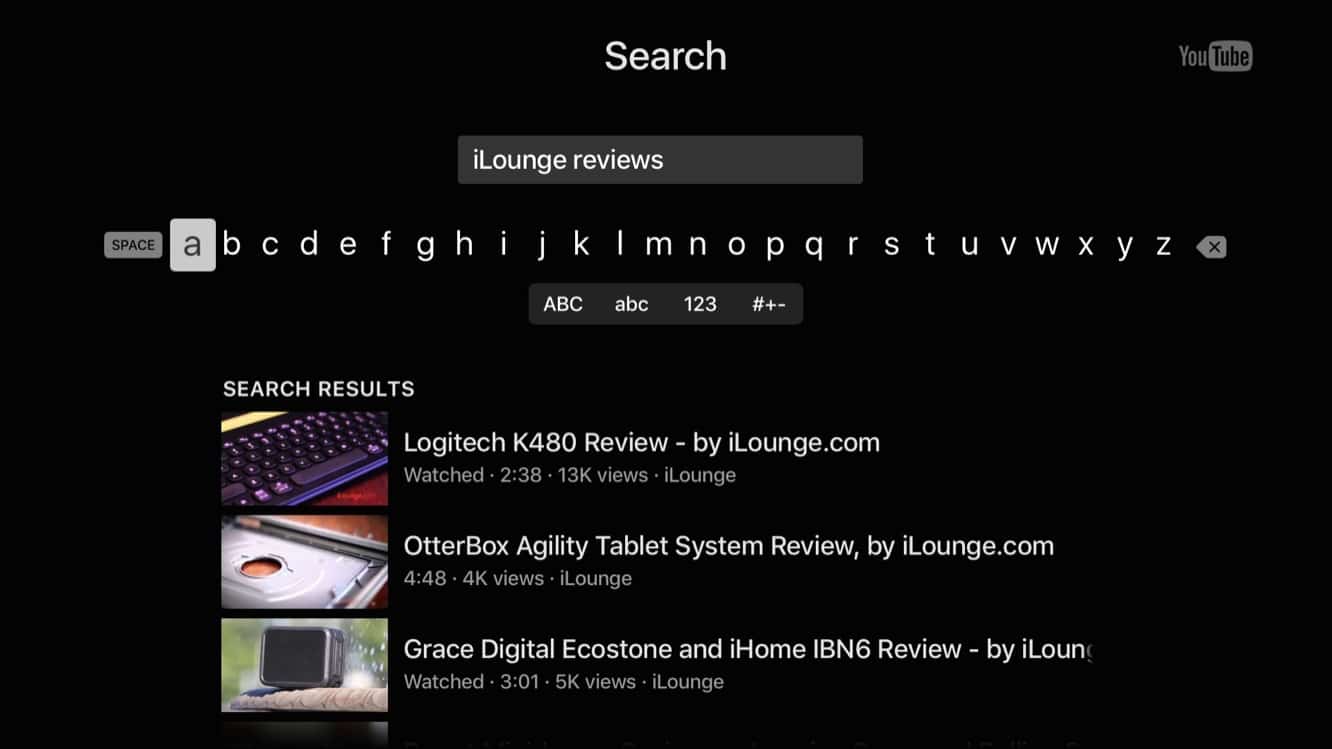
HomeKit
Apple’s fledgling HomeKit home automation framework has had a fairly spread out launch compared to many of the company’s services — a fair approach considering that it takes time to build a critical mass of accessories that are compatible with the service. Despite that, however, the lack of direct HomeKit support when the Apple TV shipped last fall was a big surprise to us, especially when you consider that the Apple TV already acts as the hub for remote access to HomeKit accessories. In other words, HomeKit accessory commands are processed through the set-top box, but until now it’s provided no way to allow the user to participate in that process.
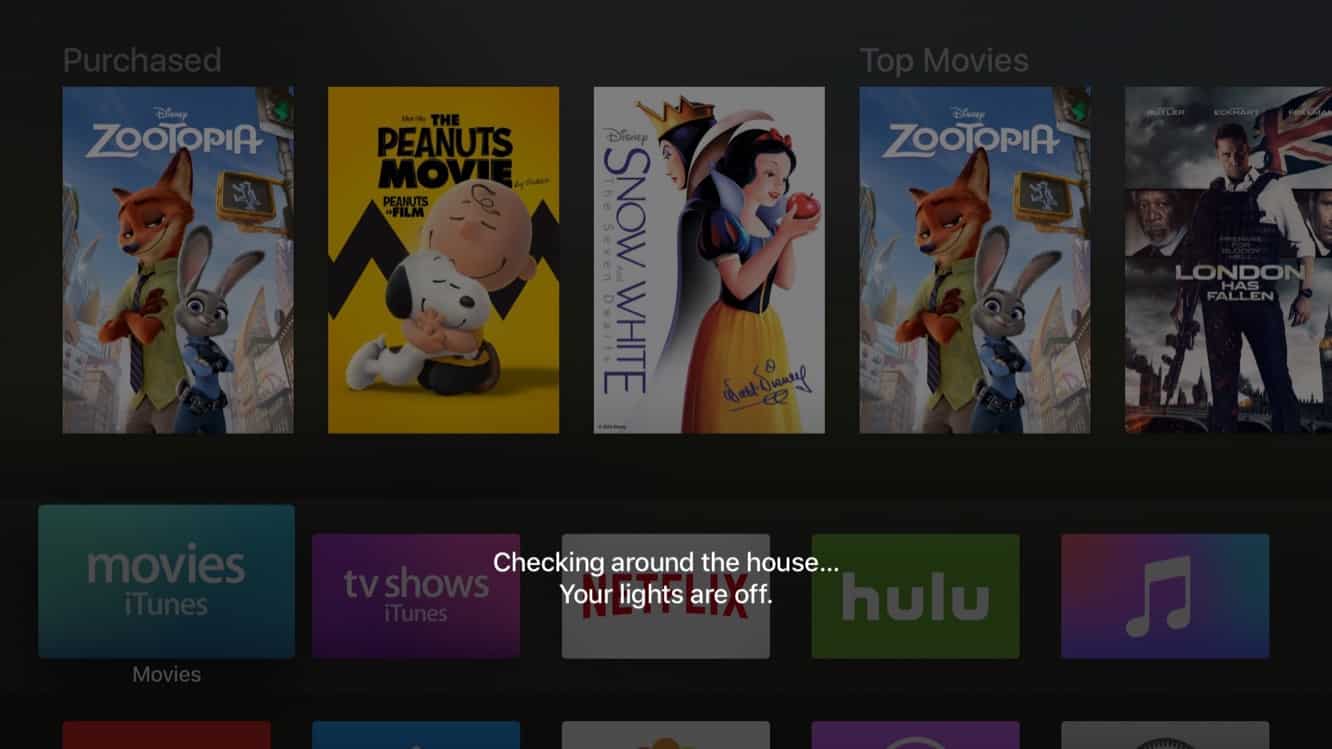
Of course, the Apple TV is a logical place for controlling HomeKit — it just seems natural to be able to tell the Siri Remote to “set the movie night scene” rather than fumbling for your iOS device or even talking to your wrist. We knew it had to be coming, and with tvOS 10 it’s now here. It’s fairly rudimentary in this initial beta — commands seem to be limited to whole-house instructions like “Turn the lights on” — and Siri on tvOS doesn’t recognize rooms, specific accessory names, or even custom scenes.
Obviously, it’s a work in progress and more support will come as the beta cycle continues.
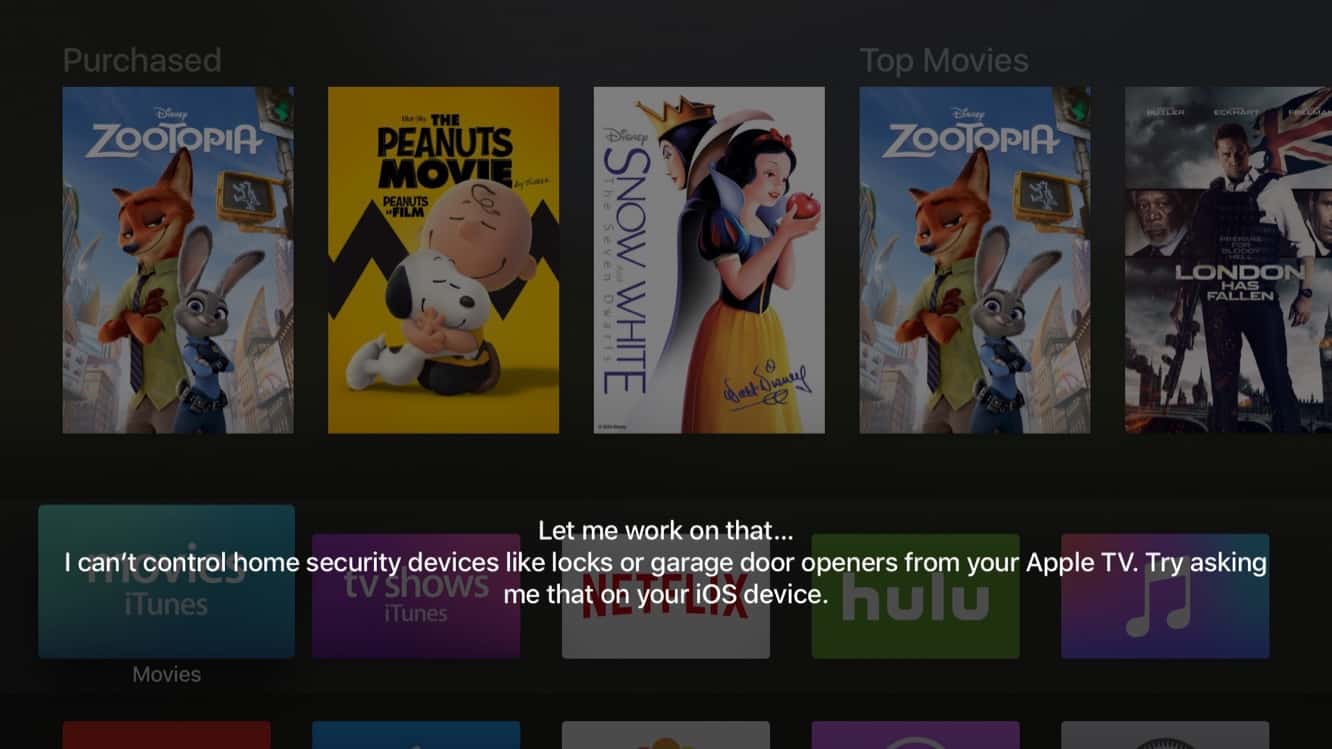
One thing that’s worth noting that probably won’t change, however, is access to secure devices such as door locks. In the same way that Touch ID or an Apple Watch (with Wrist Detection enabled) are required to control these devices on iOS and watchOS, the Apple TV will simply refuse to let you do so, directing you to issue the command on your iOS device instead. While we can understand Apple’s desire to be as security-conscious as possible here — even if the Apple TV is already inside your house — it’s unfortunate that this restriction even includes checking on locks as well as locking and unlocking them.
Single Sign-On
There’s really no sign of the announced Single Sign-On feature in this beta, but we suspect that this is a background API that third-party apps will simply plug into, and we likely won’t really get a good look at how this works until third-party developers have updated their apps for tvOS 10 to take advantage of it. It’s worth noting that Cue said the Single Sign-On feature — allowing users to authenticate cable providers just once for every compatible app — would be coming to iOS apps as well, so hopefully this means that if you’ve already signed into a TV provider’s app using your iPhone or iPad, the Apple TV will just pick that up and run with it.
Automatic App Downloads
iOS device users have been able to set their iPhones, iPads, iPods, and Macs to automatically download purchased apps between devices since the advent of iCloud in 2011, so this is another one of those features initially omitted from the fourth-generation Apple TV — which we found to be a bit perplexing.

The good news is that it’s here in tvOS 10, and works pretty much like you’d expect it to. It appears users will be prompted to turn on automatic downloads when first updating their Apple TVs to tvOS 10, but the option can also be toggled manually in the Settings app under the “Apps” section. Once enabled, any apps purchased on your iOS device with an Apple TV version will have that delivered to your Apple TV automatically.
New Developer APIs
In addition to HomeKit support through Siri, Cue noted that the HomeKit framework would become available on the Apple TV, allowing third-party apps to interface with home accessories from the big screen. Similarly, PhotoKit support will provide tie-ins to the iCloud Photo Library on the set-top box, and the promised ReplayKit support is finally here to allow developers to live stream games and do screen casting.

New options also now appear in the Privacy settings to allow users to see a list of apps that have requested access to Photos and HomeKit data, in much the same way as how third-party app access is controlled in iOS.
Accessibility Changes
tvOS 10 adds support for Switch Control — an accessibility feature that allows users with very limited mobility to use switches and other adaptive device hardware to control the Apple TV user interface. The feature came to the iPhone, iPad, and iPod touch in iOS 7.