With enough time and effort, diligent developers can polish previously solid concepts into truly impressive products. Several generations after releasing its first iPad keyboard case, ClamCase has finally achieved that goal with ClamCase Pro for iPad Air ($169), an accessory that manages to achieve the best combination of iPad protection and unencumbered typing we’ve yet seen in a keyboard case. But there’s one big hitch: a price tag that’s markedly and unjustifiably higher than numerous rivals that deliver very similar experiences.

The basic concept behind ClamCase Pro is simple: combine a hard plastic iPad Air case with a plastic and metal Bluetooth keyboard, using a soft touch rubber-coated bar hinge to connect the two halves. Unlike most iPad keyboard cases, ClamCase Pro’s hinge enables three distinct screen-and-keyboard positions: a pure tablet mode where the keyboard is doubled back behind the screen, disabled and invisible; a video stand mode where the disabled keyboard is under the iPad, which rests firmly on your choice of angles; and a laptop mode where the activated keyboard sits in front of the well-supported iPad screen for typing.
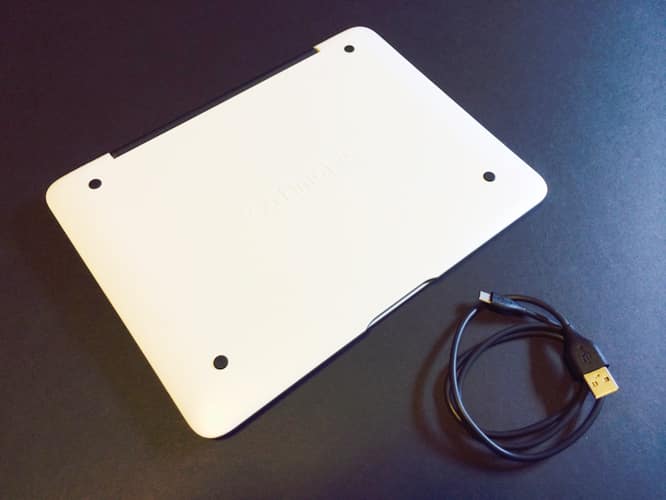

ClamCase did a truly great job with the keyboard. Much of the surface is made from sandblasted aluminum that looks and feels just like an Apple part, except for the presence of four black rubber pads to prevent the iPad’s screen and ClamCase Pro’s metal from making contact with each other.
The black island-like keys look and feel nearly identical to Apple’s MacBook Air and Pro versions, apart from very modest size reductions that are more noticeable at the edges than in the center. We had absolutely no issue typing normally on the keyboard after a minute or two of acclimation; moreover, the look and feel are so MacBook-like that you will at some point inadvertently reach for a trackpad in an attempt to activate the iPad’s screen. (A Home key, a Siri key, and numerous other iOS function keys are available on a half-height top sixth row.)


Most of the user experience details in ClamCase Pro are impressive. Bluetooth pairing was nearly effortless — pairing doesn’t require a special button press or entry of a keyboard code – and although there’s a tiny switch to manually turn the keyboard off, the iPad switches on and off automatically and reliably when the lid is opened. We loved that ClamCase includes a battery indicator button and light combination that will flash up to four times to indicate the remaining charge.
Battery life is solid, too: after a two-hour charge, the Bluetooth 3 keyboard can be used for 100 continuous hours, and hold most of its energy for six months of standby time. A micro-USB recharging cable is included in the package.

As a case, ClamCase Pro is pretty close to ideal. The white polycarbonate plastic chosen by ClamCase for the top and bottom shells isn’t phenomenal — it’s arguably a cosmetic mismatch for the otherwise black and silver interior – but it’s resilient and solid, with the ability to firmly grasp the iPad Air without making tablet removal difficult in any way. Full button protection and speaker protection are included, details that aren’t necessarily covered in every other iPad Air keyboard case, though the headphone, microphone, and Lightning port holes are almost comically small. We couldn’t believe that Apple’s official Lightning cable was actually able to make a connection to the iPad Air inside, but it did; third-party cables and many headphone plugs will have problems.












